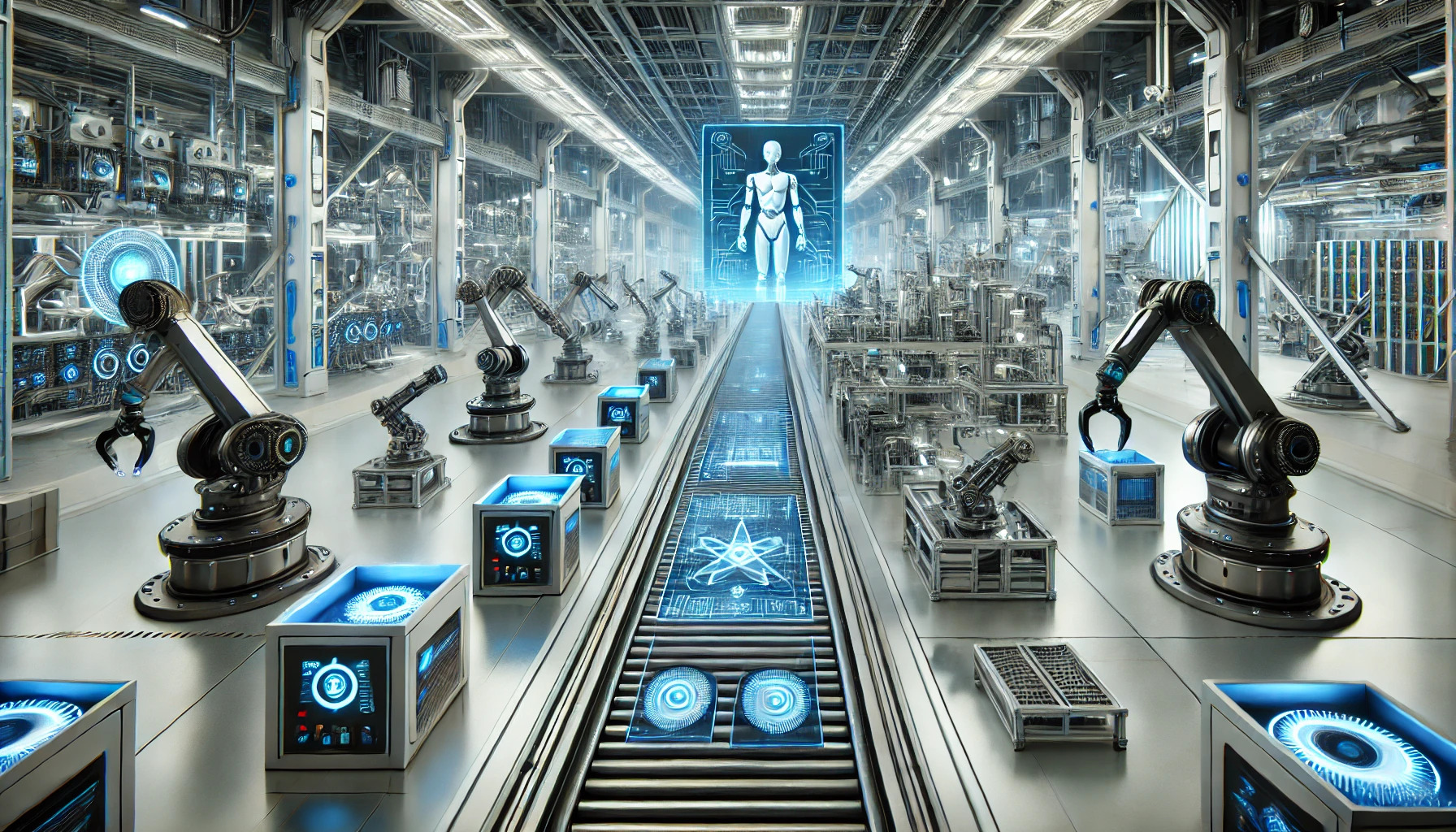Prompt and Content Engineering for AI
The Competitive Edge for Modern Project Managers
Why Use AI in Our Planning
Artificial intelligence helps us move from blank pages to structured plans. It accelerates drafting, explores alternatives, and reveals gaps early. For a budgeting app, it can propose categories, goals, and flows in minutes. It can also turn rough ideas into testable stories. The key is guidance. When we provide clear intent and context, the output becomes sharper. AI is a fast collaborator, while the team remains the final editor and owner.
Starting with Solid Inputs
Good inputs make good outputs. Begin with our company profile and product vision. Add the problem statement, the roadmap intent, and any constraints. Include tone preferences, formatting rules, and examples. Mention critical values, such as privacy and clarity. Provide target users, such as busy households and partners. The richer the context, the less generic the response. Treat inputs like requirements. Better inputs reduce rework and speed decisions throughout planning.
Chaining Prompts End to End
Plan as a sequence, not isolated steps. Use one prompt to draft a problem statement. Feed that statement into the next prompt to shape the roadmap. Use the roadmap to craft the vision and elevator message. Turn the vision into architecture and specifications. Convert those into a backlog and Definition of Done. Finish with a release plan, Sprint plan, and risk analysis. Each output becomes the next input, improving coherence and flow.
Designing Effective Prompts
Prompts are instructions, not wishes. State the goal, the audience, and the format. Specify tables, paragraphs, or acceptance criteria where needed. Set limits on length and scope. Name the product and domain details. Ask for concrete examples, not abstractions. Request plain language and friendly explanations. Include quality bars, such as performance targets or privacy rules. When a result misses, rewrite the prompt. Treat prompt writing like iterative design with fast feedback.
Inviting Critique and Counterpoints
AI often agrees by default. Ask it to challenge assumptions and suggest alternatives. Request counterarguments, tradeoffs, and edge cases. For example, ask for reasons the onboarding might fail. Ask for ways category suggestions could be biased. Ask for risks in offline sync and reconciliation. Invite it to propose mitigations and tests. This pushback strengthens the plan. It helps the team see blind spots early, while changes are cheap and safe.
Content Engineering Basics
Content engineering prepares the ground. Curate a concise packet that AI can use repeatedly. Include product name, audience, values, and guardrails. Add key features, such as quick-add transactions and cash flow views. Include non-functional targets and privacy expectations. Provide a sample user journey and acceptance criteria. Keep the packet short, current, and versioned. Reuse it across prompts. This consistency aligns outputs, reduces drift, and accelerates collaboration across roles.
Prompt Template: Problem Statement
Use a clear template to frame the problem. Ask for a background, current situation, core problem, opportunity, and key question. Specify a simple table output if desired. Set the tone to empathetic and practical. Emphasize privacy, clarity, and small wins. Request examples grounded in categories, goals, and cash flow. This structure avoids vague claims. It produces a statement that links user pain to outcomes we can test and deliver.
Prompt Template: Roadmap and Vision
Guide the roadmap with outcomes, not tasks. Ask for four releases tied to measurable goals. Name Release One as the usable core. Name Release Two as smart routines. Name Release Three as habits and insight. Name Release Four as growth and sustainability. Request an elevator statement aligned to the roadmap. Ask for risks and assumptions per release. Require concise language and realistic increments. The result becomes a practical, inspectable plan.
Prompt Template: Backlog and Stories
Turn outcomes into work the team can ship. Ask for epics, features, and user stories with acceptance criteria. Set limits, like fifteen stories per batch. Require stories to be small, independent, and testable. Demand plain language and measurable criteria. Include examples, such as quick-add expense or month view. Ask for suggested points as a range. This prompt creates a starting backlog that refinement can split, merge, and order responsibly.
Prompt Template: Specification and Quality
Combine functional and non-functional needs in one request. Ask for behavior, performance, reliability, privacy, and accessibility. Require measurable targets, such as dashboard load under two seconds. Require data encryption at rest and in transit. Ask for accessibility guardrails and offline expectations. Include constraints, like minimal data collection. These boundaries improve design tradeoffs. They also make acceptance and testing straightforward, which protects trust and speeds later reviews.
Reflection and Review Loops
Do not accept the first answer. Ask AI to explain its reasoning in steps. Request alternatives for tricky parts. Compare options and pick the strongest. Map the result back to goals and constraints. Check that wording matches our values and tone. Rewrite prompts where the output wandered. Use short iteration cycles. Small edits often produce large improvements. This loop develops judgment and produces plans that feel coherent and grounded.
Collaborating with the Team
AI drafts, humans decide. Share outputs in refinement and planning. Invite designers to adjust copy and flows. Ask engineers to sanity-check complexity and dependencies. Have quality specialists add test ideas and edge cases. Let the product owner tune scope and value sequencing. Convert improvements into new prompts for the next pass. This rhythm blends speed with wisdom. It also builds shared ownership of decisions before code begins.
Practical Tips for Reliable Results
Keep prompts short and explicit. Pin the target format. Provide examples. Set word limits and acceptance bars. Ask for three options when the shape is uncertain. Save reusable prompt snippets for common tasks. Version your context packet. Track changes across iterations. When outputs drift, reduce scope and restate constraints. Celebrate small wins, like clearer acceptance criteria. These practices compound quickly, and turn AI into a dependable planning partner.
Key Takeaway
Prompt and content engineering turn AI into a useful teammate. Strong inputs anchor outputs. Chained prompts maintain coherence from vision to Sprint plans. Critique improves ideas before they harden. Specifications, measures, and constraints keep quality visible. Collaboration converts drafts into commitments the team can keep. With these habits, our budgeting app plan remains clear, practical, and trustworthy. We move faster, learn earlier, and deliver value in steady, confident steps.
Advanced Lean Six Sigma — Data-Driven Excellence
Solve complex problems, reduce variation, and improve performance with confidence. This course is designed for professionals who already know the basics and want to apply advanced Lean Six Sigma tools to real business challenges.
This is not abstract statistics or theory-heavy training. You’ll use Excel to perform real analysis, interpret results correctly, and apply tools like DMAIC, SIPOC, MSA, hypothesis testing, and regression without memorizing formulas or relying on expensive software.
You’ll learn how to measure baseline performance, analyze process capability, use control charts to maintain stability, and validate improvements using statistical evidence. Templates, worked examples, and structured walkthroughs help you apply each concept immediately.
Learn through a complete, real-world Lean Six Sigma project and develop the skills to lead data-driven improvements with credibility. If you’re ready to move beyond basics and make decisions backed by data, enroll now and take your Lean Six Sigma expertise to the next level.
Lead with clarity, influence, and outcomes.
HK School of Management brings you a practical, no-fluff Leadership for Project Managers course—built for real projects, tight deadlines, and cross-functional teams. Learn to set direction, align stakeholders, and drive commitment without relying on title. For the price of a lunch, get proven playbooks, and downloadable templates. Backed by a 30-day money-back guarantee—zero risk, high impact.
Learn More HKSM
HKSM