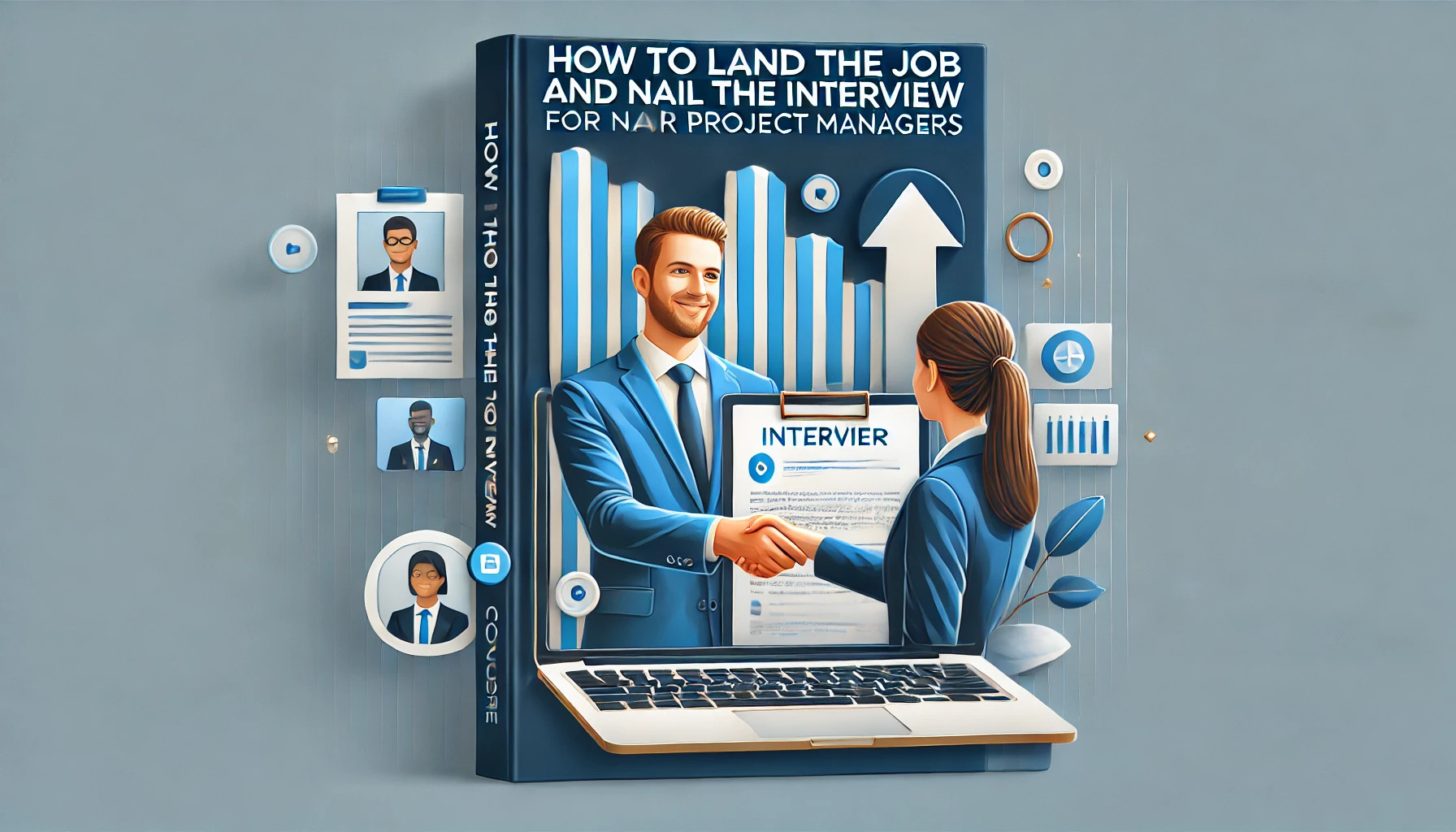Sprint Tracking Tools
Sprint Tracking Tools are visual and analytical aids used during a sprint to monitor progress toward the Sprint Goal and completion of the Sprint Backlog. Common tools include the Sprint Burndown Chart, Scrumboard/task board, burnup charts, and an impediment log. They provide timely, transparent data to enable inspect-and-adapt decisions throughout the sprint.
Key Points
- Used daily during the sprint to show real progress, flow of work, and blockers.
- Typical tools include Sprint Burndown/Burnup charts, Scrumboard/task board, cumulative flow, velocity trend, and an impediment log.
- Updated by Developers; the Scrum Master facilitates visibility and removal of impediments.
- Focus on completion per Definition of Done, not time spent.
- Support short-term forecasting and re-planning to protect the Sprint Goal.
- Act as information radiators that are simple, current, and easy to read.
Purpose of Analysis
Provide a clear, shared view of how much work remains, where work is blocked, and whether the team is likely to meet the Sprint Goal. Enable fast decisions during the Daily Scrum, such as reassigning tasks, splitting stories, or escalating impediments.
These tools also help detect scope changes, pacing issues, and quality risks early so the team can adapt the plan without jeopardizing value delivery.
Method Steps
- Select the tools to use for the sprint (e.g., burndown plus Scrumboard and impediment log).
- Initialize at Sprint Planning with the Sprint Backlog, task breakdown, and initial estimates.
- Define update rules (who updates, when, and what data such as remaining effort or story status).
- Update the Scrumboard and remaining work at least daily after doing the work.
- Record and visualize impediments with owners and due dates.
- Review the charts and board in the Daily Scrum to inspect progress and plan the next 24 hours.
- Adapt the plan: reorder tasks, swarm on blocked items, or negotiate scope changes with the Product Owner when needed.
- Capture insights and metrics for the Sprint Review and Sprint Retrospective.
Inputs Needed
- Sprint Goal and Sprint Backlog items with acceptance criteria.
- Task breakdown with initial estimates (hours or ideal effort) and team capacity.
- Definition of Done, working calendar, and any quality gates.
- Daily updates: remaining effort, completed status, defects found, and impediments.
- Any approved scope changes to the Sprint Backlog.
Outputs Produced
- Updated Sprint Burndown/Burnup showing remaining work vs time.
- Current Scrumboard with clear status for To Do, In Progress, and Done.
- Visible impediment log with owners and aging.
- Short-term forecast of meeting the Sprint Goal and any variance from the ideal trend.
- Data for velocity tracking and insights for the Sprint Review and Retrospective.
Interpretation Tips
- A flat burndown line signals little or no completed work; investigate blockers or work-in-progress overload.
- An upward jump in remaining work often indicates scope added or newly discovered tasks.
- A trend consistently below the ideal line suggests the team is ahead; above it suggests risk to the Sprint Goal.
- Only count items as done when they meet the Definition of Done; partial work should not burn down story points.
- Use cumulative flow or WIP limits to spot bottlenecks between stages.
Example
A team plans a two-week sprint with 40 story points. They set up a Scrumboard and a Sprint Burndown Chart based on remaining points for stories that meet the Definition of Done.
By day 4, the burndown is flat while the board shows several items stuck in testing. The Scrum Master escalates the environment issue and the team swarms to unblock testing. On day 7, a small story is added; the burndown jumps up and the team negotiates dropping a low-value task to keep the Sprint Goal intact.
Pitfalls
- Counting partially done work as burned, which hides risk and erodes transparency.
- Updating metrics irregularly, leading to stale or misleading charts.
- Using the tools to micromanage individuals instead of improving team flow.
- Mixing units (hours and story points) on the same chart and confusing interpretation.
- Ignoring impediment aging, which allows blockers to linger and jeopardize the Sprint Goal.
PMP/SCRUM Example Question
On day 6 of a two-week sprint, the Sprint Burndown Chart shows a sudden increase in remaining work. What is the most likely explanation the Scrum Master should explore first?
- The team updated several tasks to zero remaining hours.
- New scope was added or new tasks were discovered for existing stories.
- An impediment was removed and testing accelerated.
- Code coverage improved after refactoring.
Correct Answer: B — New scope was added or new tasks were discovered for existing stories.
Explanation: An upward jump in a burndown indicates more remaining work, which typically happens when scope is added or newly discovered work is included. The other options would more likely reduce remaining work or not affect it directly.
 HKSM
HKSM