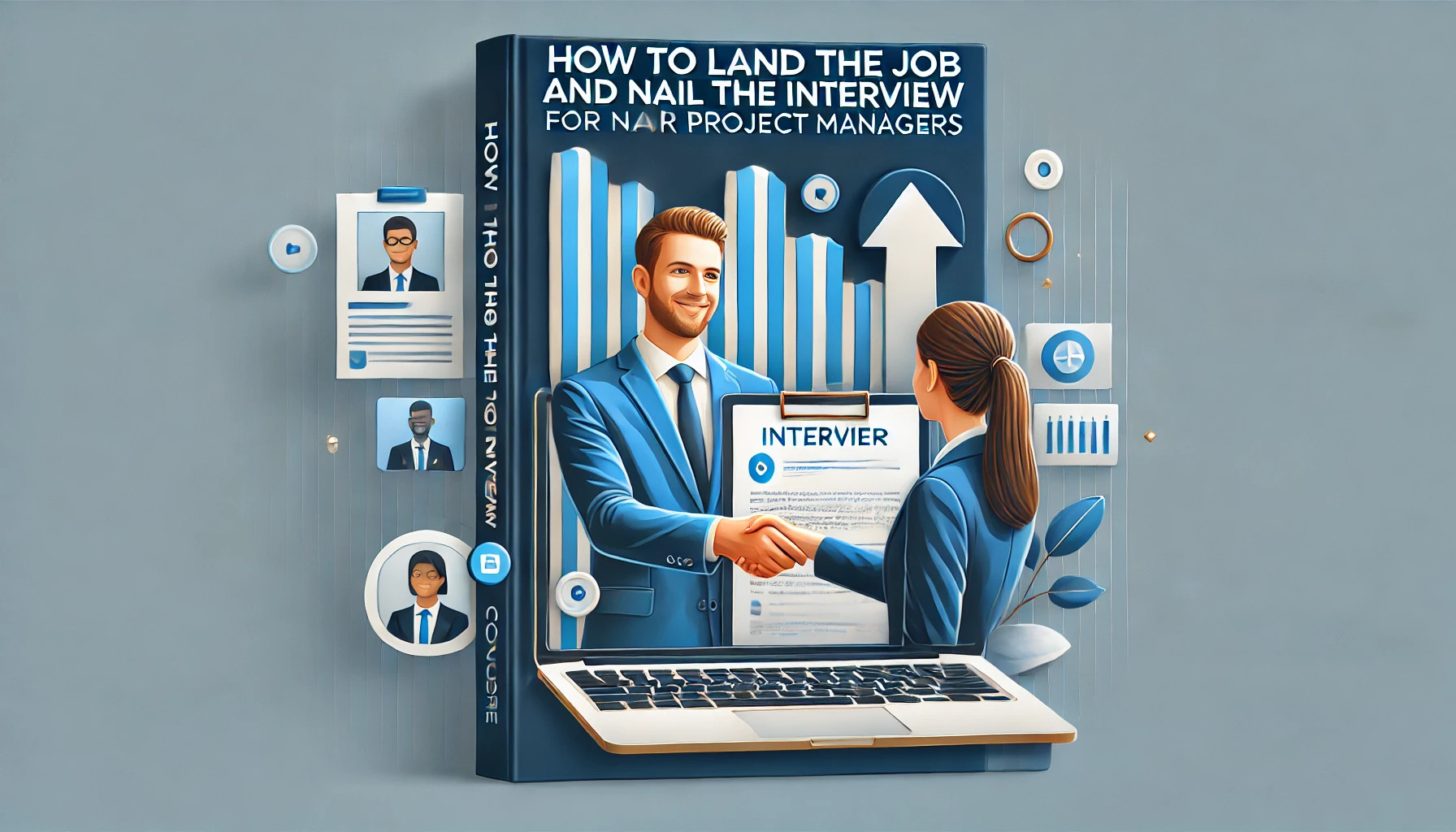Project schedule network diagrams
A project schedule network diagram visually maps activities and their logical relationships to show the sequence of work. It is used to analyze critical path, float, and schedule feasibility for planning and control.
Key Points
- Activity-on-node diagrams are most common: nodes are activities, arrows show logical links.
- Displays dependency types (FS, SS, FF, SF), including leads and lags.
- Enables critical path and float analysis through forward and backward pass calculations.
- Supports schedule development, what-if analysis, and schedule compression (fast track or crash).
- No loops or circular logic are allowed; avoid dangling activities without predecessors or successors.
- Can be created at high level or detailed level and updated as the schedule model evolves.
What the Diagram Shows
- The sequence of activities from start to finish and how they depend on one another.
- Critical and near-critical paths that drive the project completion date.
- Leads and lags applied to relationships and where buffers may exist.
- Converging and diverging paths where logic risk and coordination complexity increase.
- External interfaces and constraints that can affect the schedule model.
How to Construct
- List activities from the WBS and define start/finish milestones.
- Identify logical relationships between activities and classify them by type and rationale.
- Apply leads and lags only when justified, and document the reason for each.
- Draw nodes and connect them left-to-right; validate that there are no loops or open ends.
- Estimate durations and apply appropriate calendars to activities.
- Run forward and backward passes to compute early/late dates and total/free float.
- Review with the team, check against risks and constraints, and iterate as needed.
Inputs Needed
- Scope baseline (WBS and WBS dictionary), activity list, and activity attributes.
- Milestone list, dependency log, and assumptions and constraints.
- Duration estimates, risk register, and schedule and resource calendars.
- Resource availability, external dependency information, and vendor lead times.
- Change log, lessons learned, and organizational process assets (templates, standards).
Outputs Produced
- Schedule network diagram with documented relationships, leads, and lags.
- Critical path and near-critical paths with total and free float values.
- Calculated early and late start/finish dates for activities.
- Identified opportunities for fast tracking and crashing.
- Logic validation results and a clear sequencing rationale for reviews and audits.
- Updated schedule model data to support the schedule baseline and forecasts.
Interpretation Tips
- Activities on the critical path have zero or near-zero total float; delays here delay the project.
- Negative float signals infeasible constraints or commitments and requires corrective action.
- Excessive leads increase risk of rework; confirm they are intentional and controlled.
- Large lags often hide work; consider modeling them as explicit activities for tracking.
- Nodes with many predecessors are coordination hotspots; plan buffers and risk responses.
- After resource leveling, verify the resource-critical path, which may differ from the logic path.
Example
Consider five activities with finish-to-start (FS) logic and durations in days:
- A (3d) starts the project.
- B (4d) depends on A (FS).
- C (2d) depends on A (FS).
- D (5d) depends on both B and C (FS).
- E (2d) depends on D (FS) and finishes the project.
Path lengths:
- A → B → D → E = 3 + 4 + 5 + 2 = 14 days (critical path).
- A → C → D → E = 3 + 2 + 5 + 2 = 12 days.
Activity C has 2 days of total float before it delays D. Any delay on B, D, or E will delay the project finish.
Pitfalls
- Overusing lags to represent real work instead of creating explicit activities.
- Leaving activities without predecessors or successors (dangling logic) that hides risk.
- Creating circular dependencies or illogical relationships that break analysis.
- Ignoring calendars, constraints, and external dependencies that affect dates.
- Not updating network logic after scope, risk, or resource changes.
- Excessive detail early on, making the network hard to manage and communicate.
PMP Example Question
While reviewing the schedule network diagram, the project manager sees several finish-to-start links with 5-day lags used to represent vendor delivery times. What is the best next step?
- Replace each lag with an explicit procurement or delivery activity.
- Keep the lags because they shorten the diagram and are easier to maintain.
- Change the relationships to start-to-finish to remove the lags.
- Delete the dependencies to reduce the project duration.
Correct Answer: A — Replace each lag with an explicit procurement or delivery activity.
Explanation: Large or uncertain lags can hide real work and risk. Modeling them as activities improves tracking, accountability, and forecasting accuracy.
 HKSM
HKSM