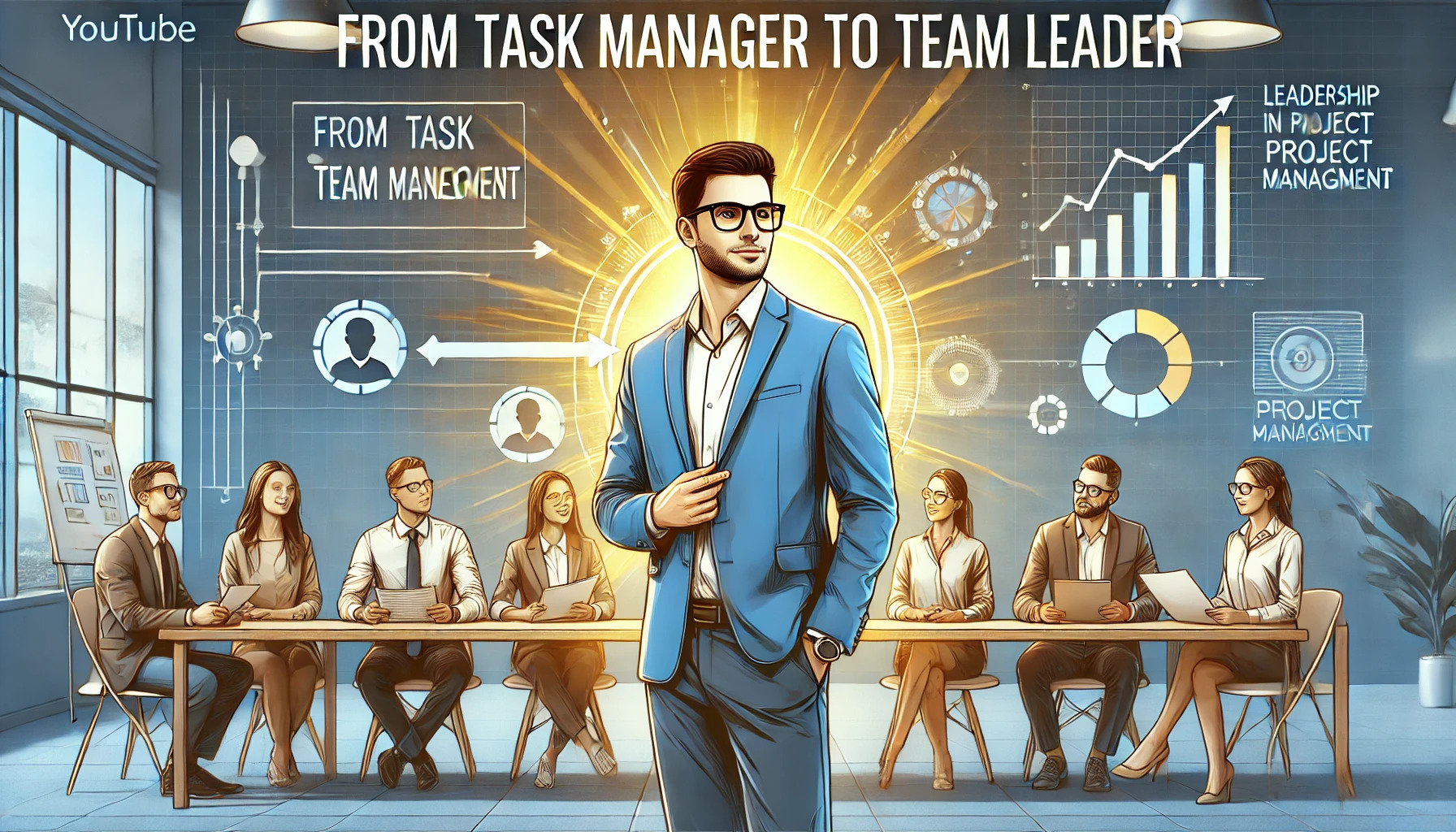Histogram
A histogram is a chart that groups numeric data into value ranges (bins) and shows how many observations fall in each range. Project teams use it to visualize distribution shape, central tendency, spread, and potential outliers for measures such as cycle time, cost variance, or backlog age.
Key Points
- A histogram displays a frequency distribution of numeric data grouped into contiguous bins.
- It differs from a bar chart, which is for categorical data with separated bars.
- Helps reveal center, spread, skewness, modes, and outliers.
- Useful in quality management to compare performance against targets or specification limits.
- Requires sufficient data and sensible, consistent bin widths to avoid misleading patterns.
- Descriptive only; it does not show time sequence or causation.
What the Diagram Shows
A histogram shows how often data values occur within defined ranges. Taller bars indicate more observations in that range, and the pattern of bars reveals the data's distribution.
- X-axis shows value ranges (bins) covering the full data span.
- Y-axis shows frequency or relative frequency (percentage) per bin.
- Bars are adjacent, emphasizing the continuous scale.
- Optional reference lines: mean, median, target, or specification limits.
How to Construct
- Define the measure and operational definition (what is counted and how).
- Collect numeric observations for a clear scope and time window; clean obvious errors.
- Choose bin width and count (for example, Sturges or square-root rule) so bins are mutually exclusive and cover all values.
- Tally the number of observations in each bin.
- Draw adjacent bars to the appropriate heights; label axes, units, and sources.
- Optionally add mean/median and relevant targets or specification limits.
- Review whether the sample size and binning reasonably represent the data.
Inputs Needed
- Numeric dataset of the measure of interest (e.g., cycle times, costs, effort hours).
- Operational definition, measurement unit, and collection window.
- Bin design criteria (number of bins, bin width, lower and upper bounds).
- Optional thresholds: targets, specification limits, or SLA limits.
- Optional stratification tags (team, shift, location) for separate or overlaid histograms.
Outputs Produced
- Histogram chart showing the frequency distribution.
- Summary statistics such as count, min, max, mean, median, and standard deviation.
- Insights on shape (symmetric, skewed, multimodal) and spread.
- Identification of outliers or clusters for further investigation.
- Actionable next steps, such as root-cause analysis or process adjustments.
Interpretation Tips
- Symmetric, single-peaked patterns can indicate relatively stable performance.
- Right skew often suggests occasional long delays or bottlenecks; left skew suggests a hard lower limit.
- Multiple peaks may indicate mixed populations or process changes; stratify and analyze sources.
- Wide spread implies high variability and risk; narrow spread indicates more predictable outcomes.
- Compare bars against targets or limits to estimate the proportion of potential defects or SLA breaches.
- Test different bin widths to ensure interpretations are not artifacts of binning.
- Ensure adequate sample size; small samples may hide or exaggerate patterns.
Example
A team collects 80 task cycle times (hours) for a two-week period. Using bins of 0-2, 2-4, 4-6, 6-8, and 8-10 hours, the histogram shows most tasks in 2-4 hours with a right tail up to 10 hours. About 18% exceed the 6-hour SLA, prompting investigation into tasks with high dependencies and handoffs.
Pitfalls
- Using a histogram for categorical data instead of a bar chart.
- Too few or too many bins, which can hide or fabricate patterns.
- Inconsistent or uneven bin widths that bias visual interpretation.
- Ignoring time order when trends or seasonality may exist; use a run or control chart for time patterns.
- Assuming normality or drawing causal conclusions without further analysis.
- Mixing data from different processes without stratification, leading to misleading multimodal shapes.
PMP Example Question
A project manager wants to visualize how task cycle times are distributed, check for skewness, and estimate the proportion exceeding a 6-hour SLA. Which tool should the team use?
- Scatter diagram.
- Control chart.
- Histogram.
- Pareto chart.
Correct Answer: C — Histogram.
Explanation: A histogram shows the frequency distribution and shape of numeric data. Control and run charts show performance over time, Pareto charts rank categories, and scatter diagrams show relationships between two variables.
 HKSM
HKSM